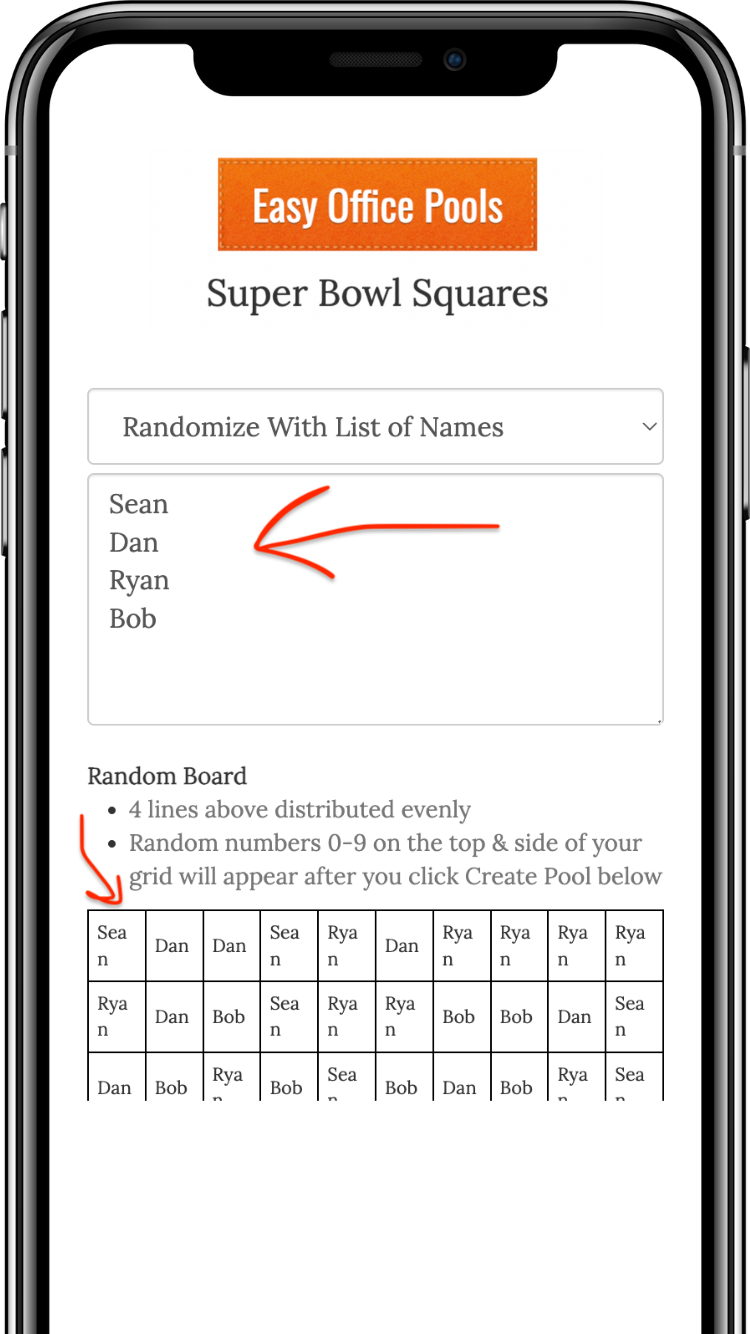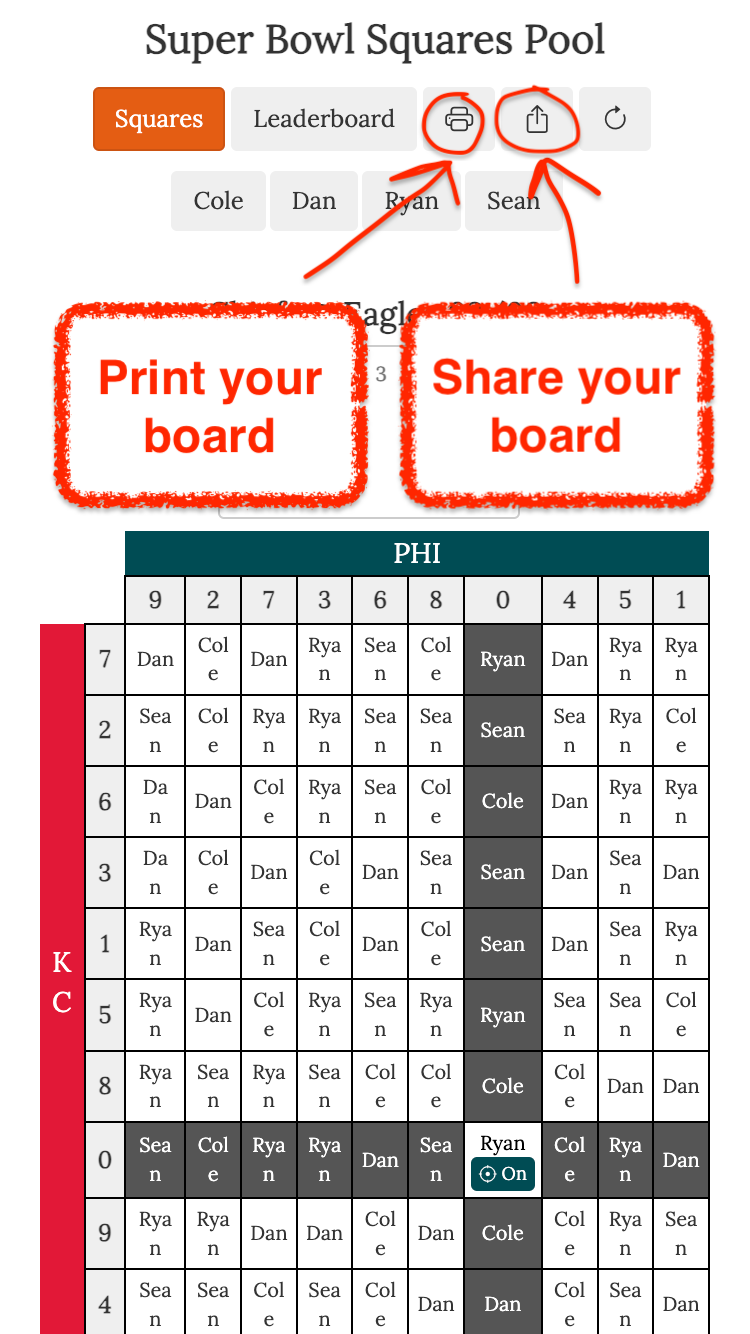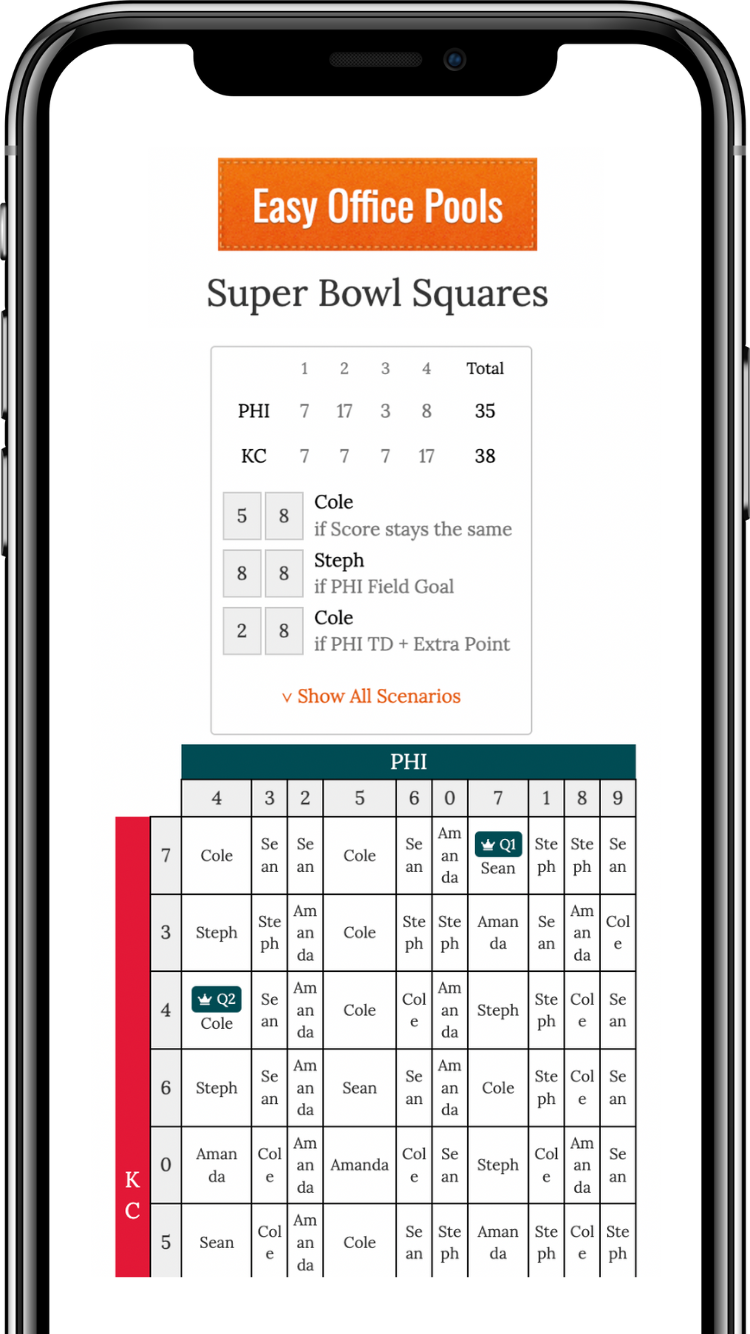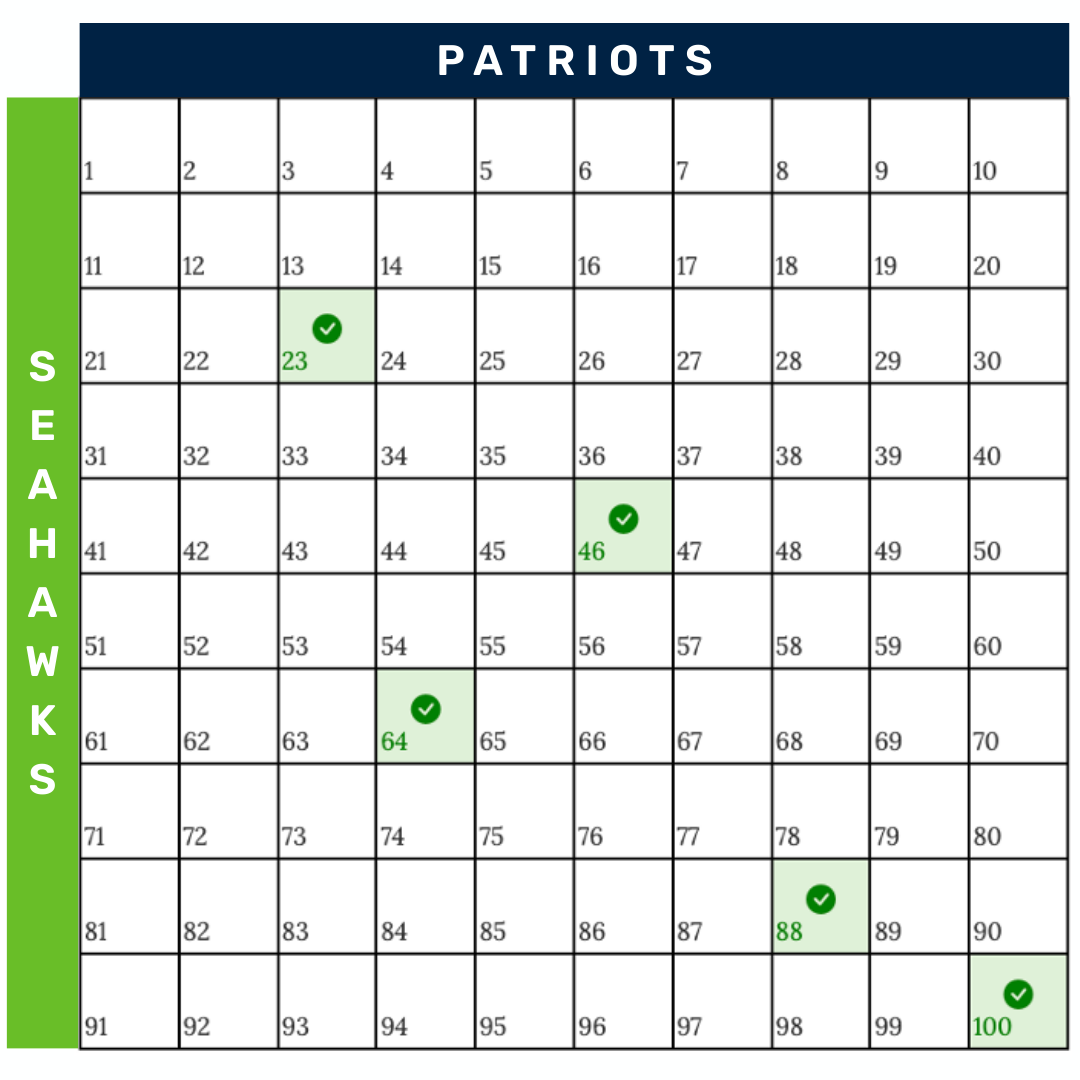How To Setup Super Bowl Squares For Your Party [in less than 1 minute]
It's Super Bowl Sunday, and you need a quick game to play with your friends.
Super Bowl Squares is a fun game that anyone can play, and it's easy to setup.
Here's how to set up Super Bowl Squares for your whole party in less than 1 minute.
Table of Contents
Screenshots
Step 1: Enter List of Names
- Create Your Pool
- Enter your email
- Name your pool
- Enter the names of your friends, 1 per line
- Check the boxes
- Click "Create Pool"
Step 2: Share The Board With Friends
- Print the board
- Click the share button, copy the link, and text to your friends
Step 3: Award Your Winners
- At the end of each quarter, see who wins!
- Decide if you want to have a prize for the winners or just play for fun
- Your board will automatically update with the winners at the end of each quarter
Watch Video
That's it! You're all set up to play Super Bowl Squares with your friends. If you want to learn about other ways to play, checkout our Super Bowl Squares aritcle.
Happy pooling!