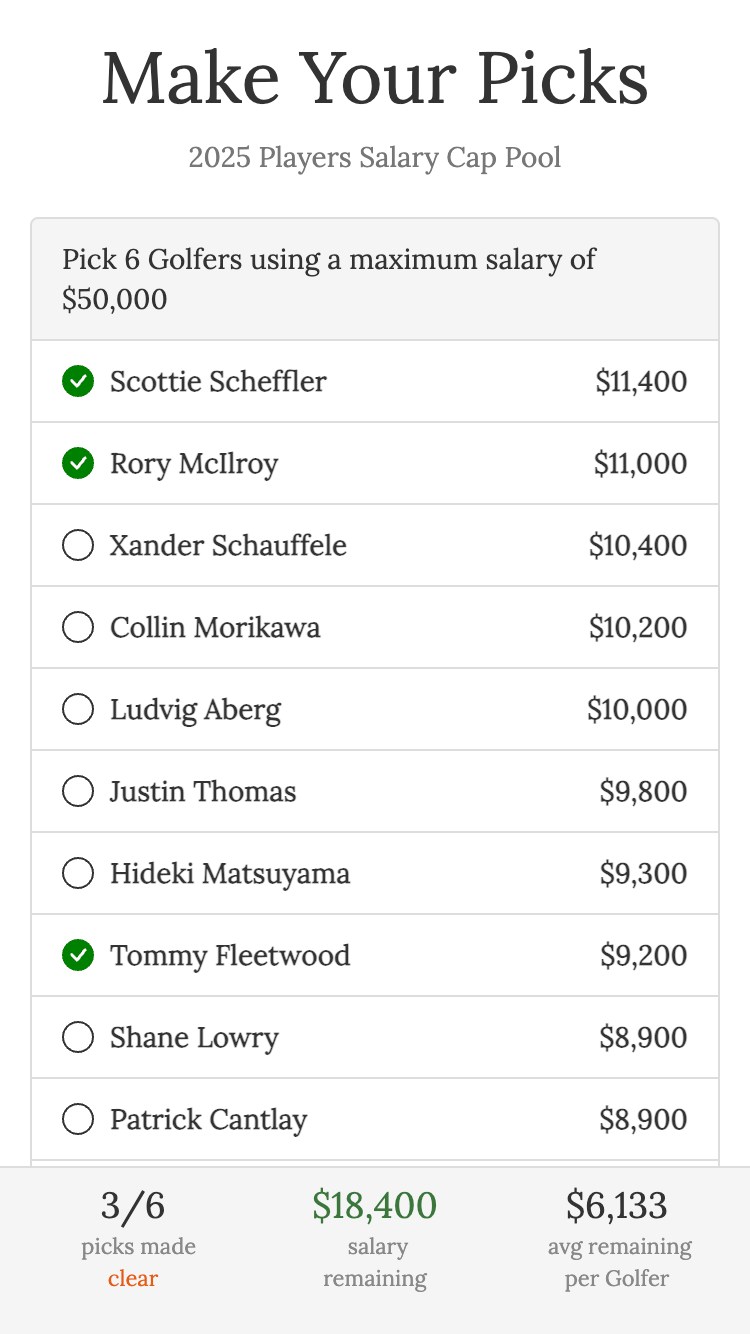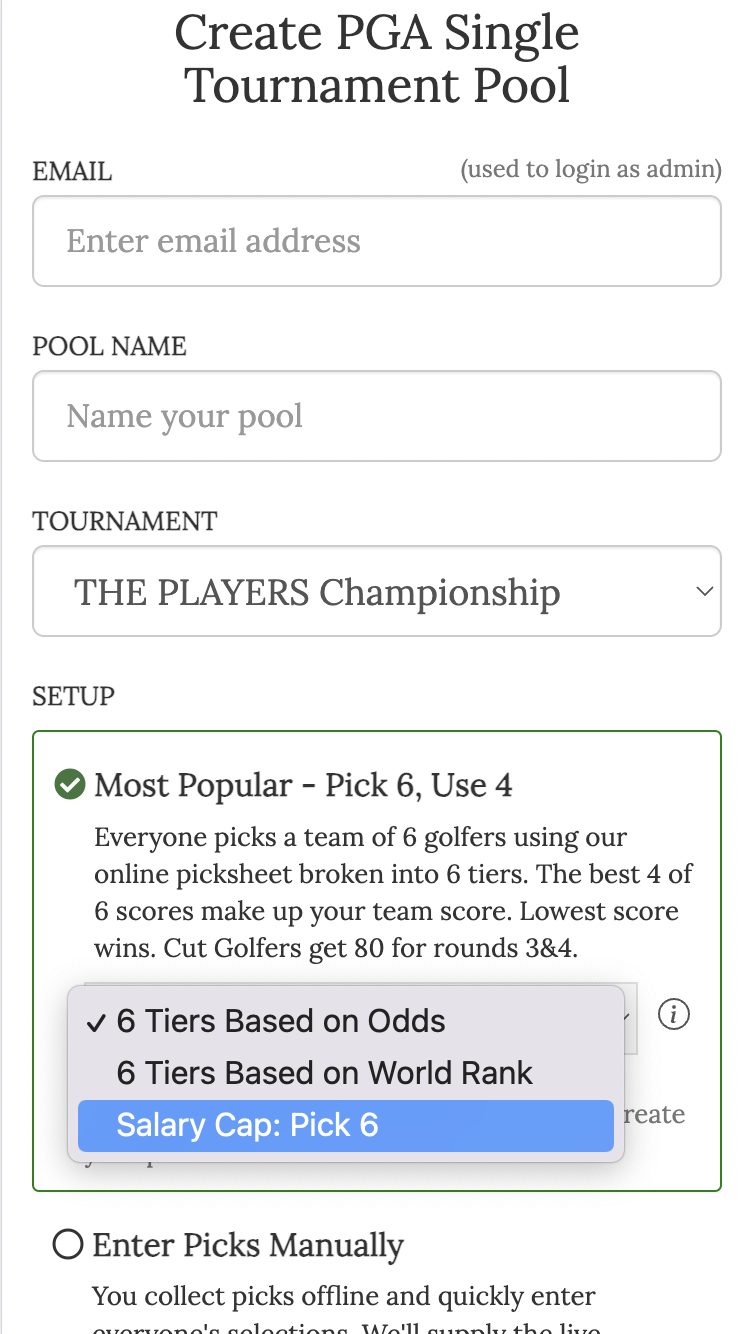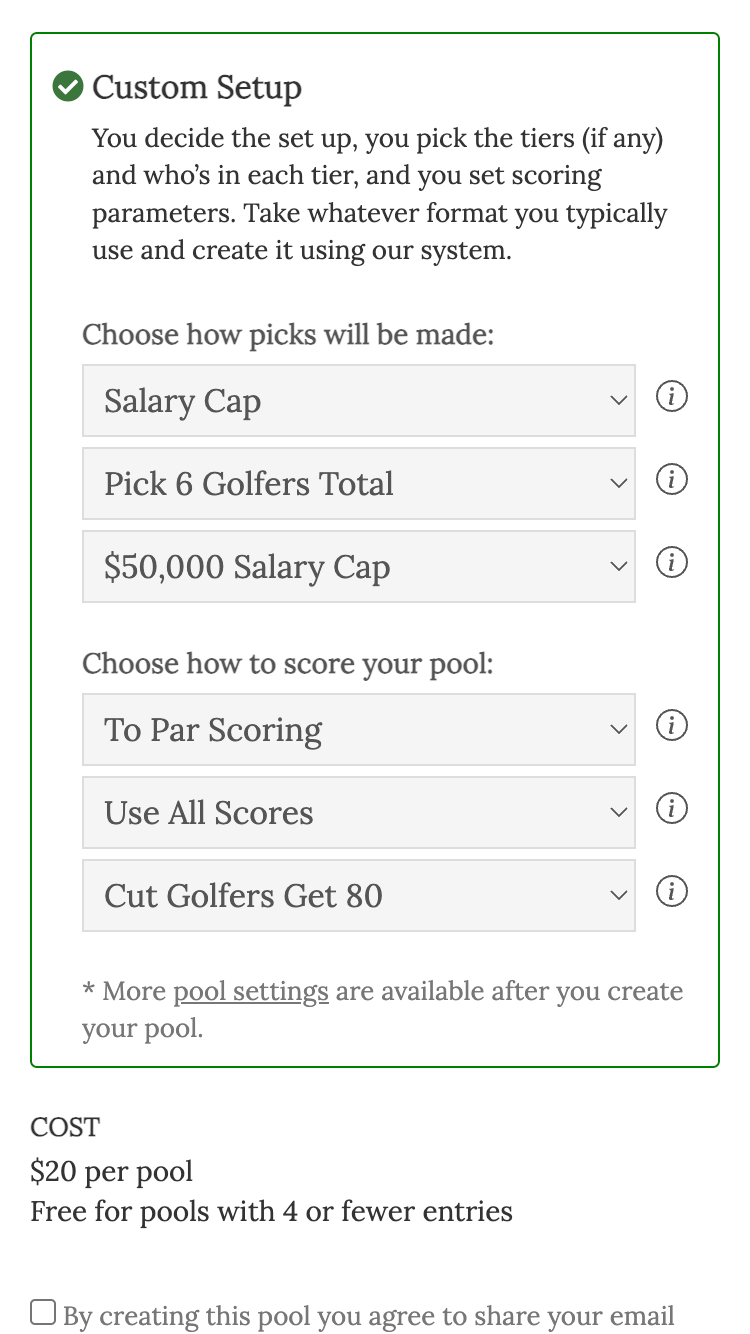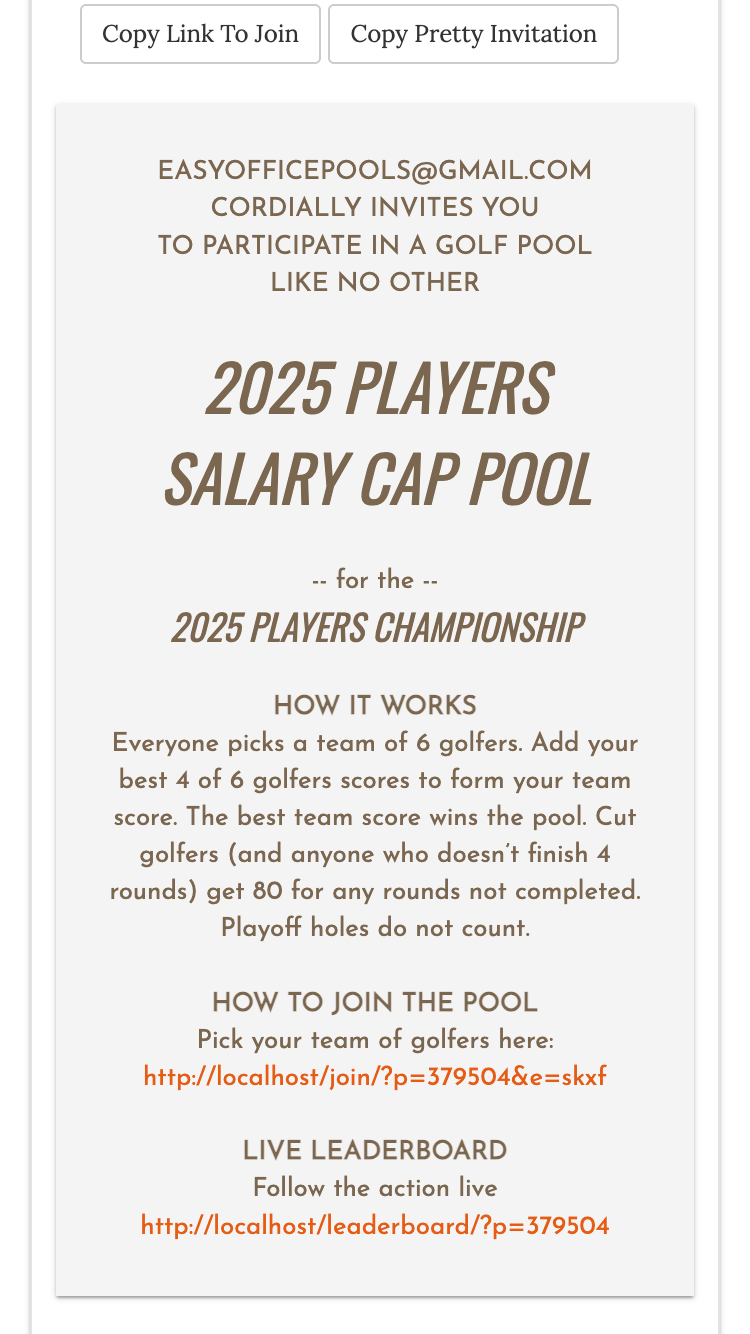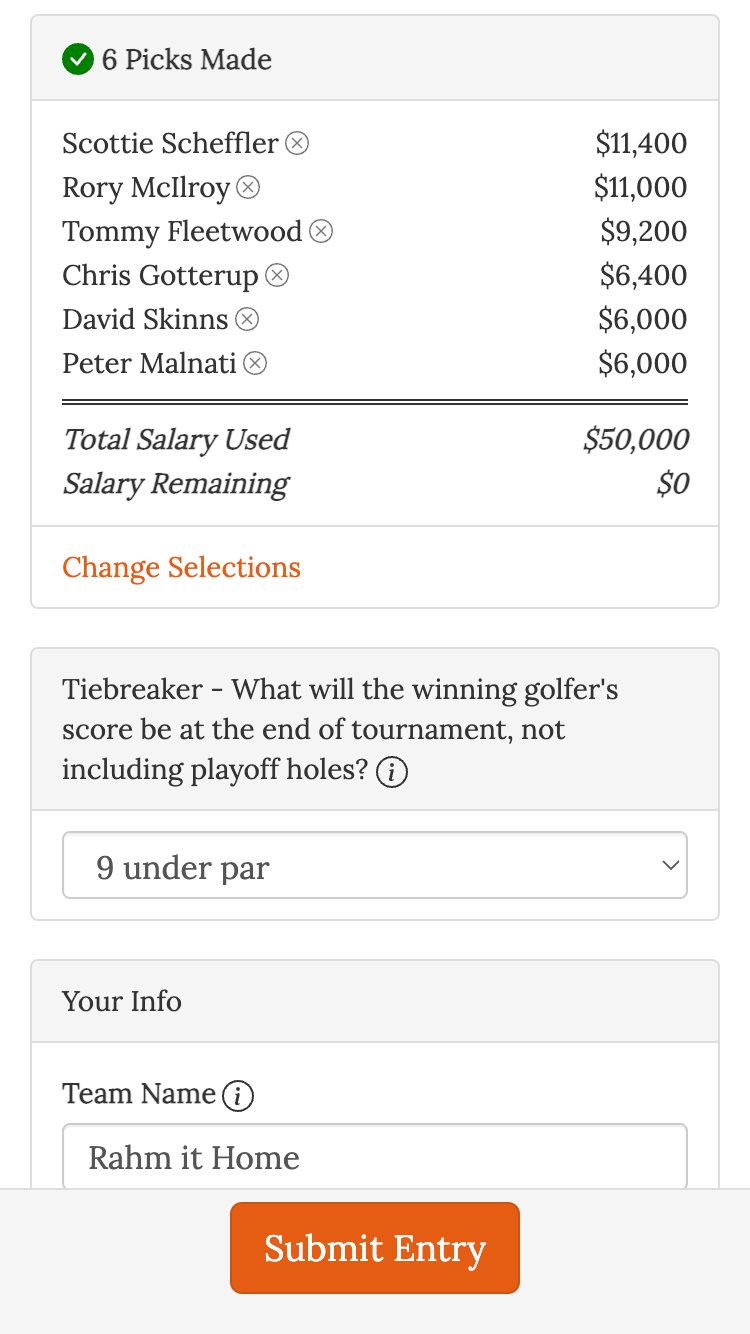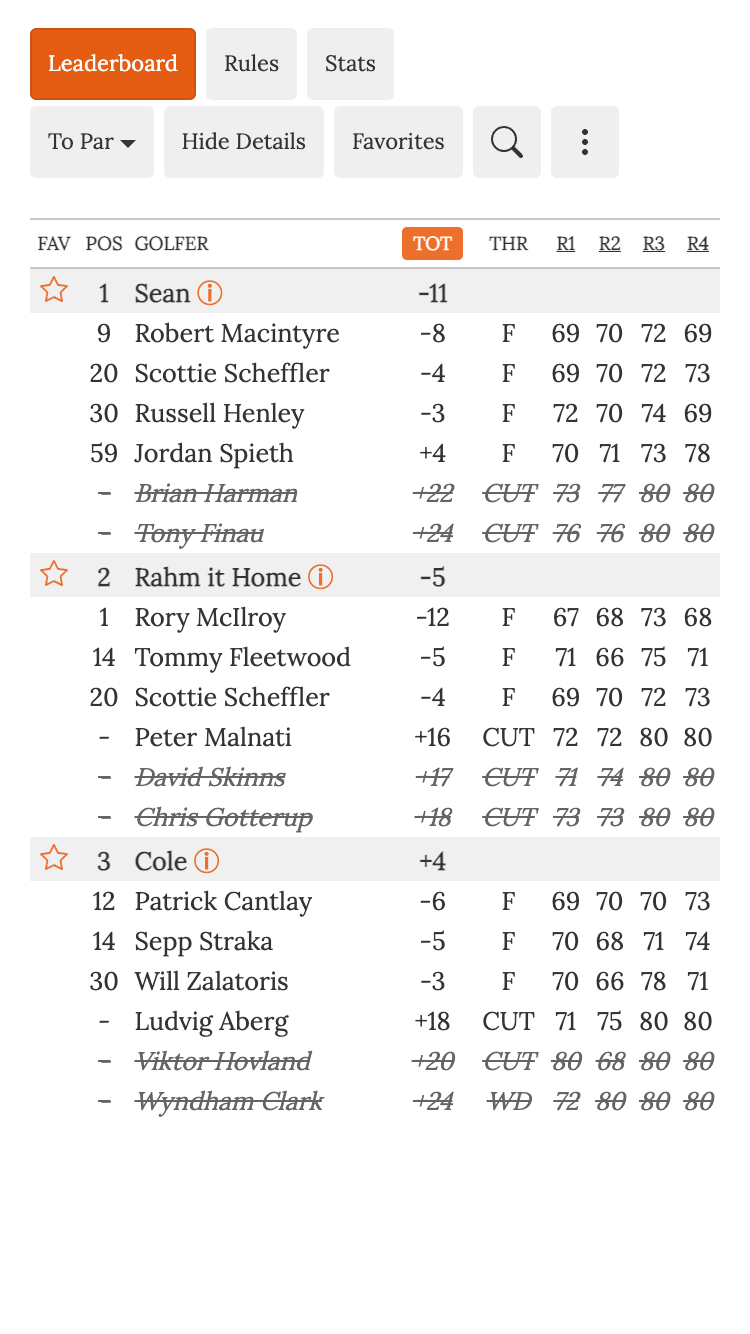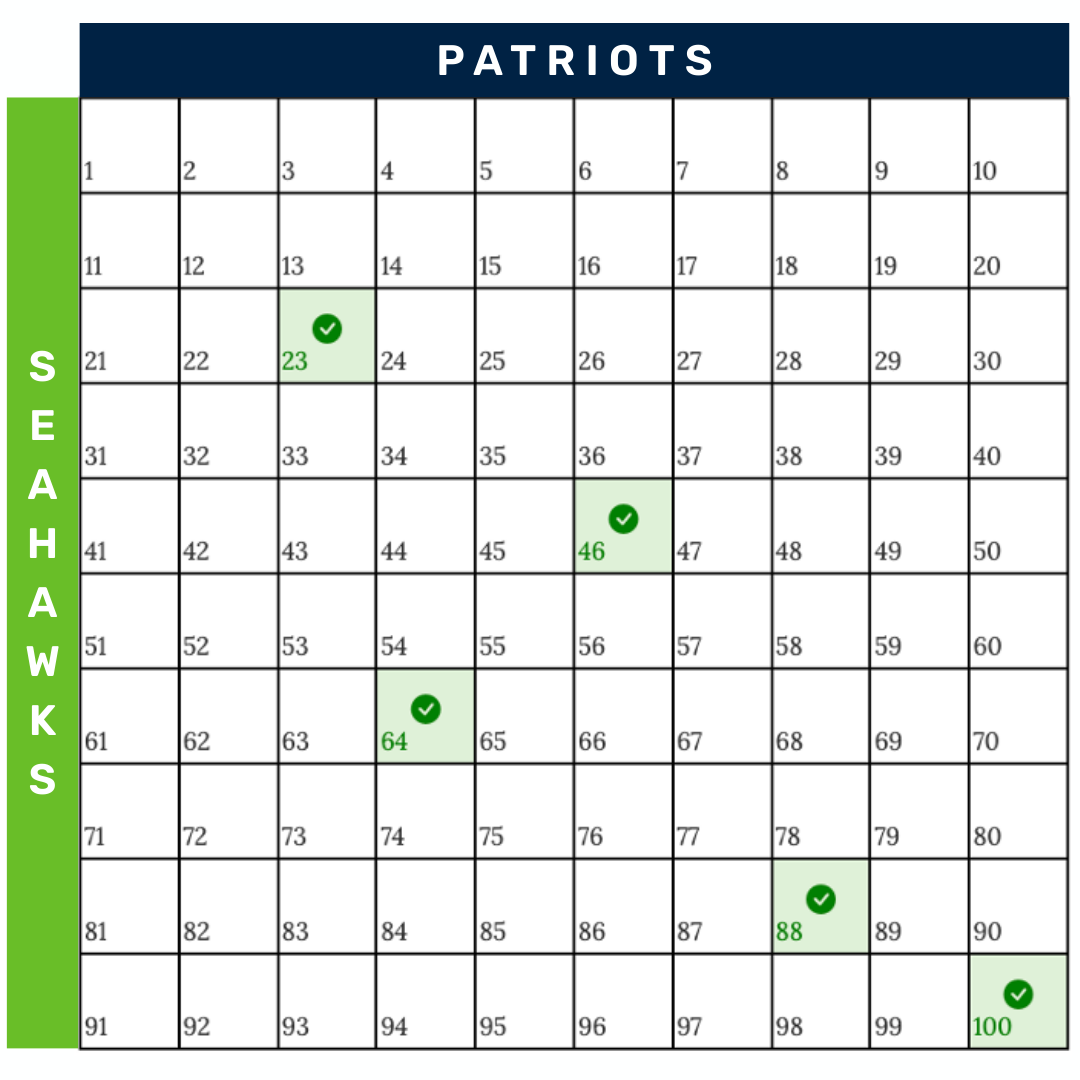Golf Pool Salary Cap Setup
Screenshots
How It Works
- Create Your Pool
- Change the dropdown to Salary Cap: Pick 6
- [OPTIONAL] Choose Custom Setup > Salary Cap > Change # Golfers Picked and Total Salary Cap options
- Share the link to join your pool
- Everyone picks their golfers while staying under the salary cap
- Everyone submits their team with their email address, a team name, and tiebreaker selection
- Watch the live leaderboard to see how your picks are doing during the golf tournament
- At the end of the tournament, see who wins!
Salary Cap: Additional Notes
The salary cap format is a good option for more flexible picking, but it can be more complex to explain to the person who doesn't know a ton about golf or pools. If you want the easiest option, we recommend sticking with the default setup - pick from 6 tiers and use the total strokes from your best 4 golfers.
You can change the number of golfers each player picks, and the total salary cap for the pool. But, you cannot change the salary associated with each golfer. Golfer salaries are fixed and generated by Easy Office Pools based on their odds to win the tournament.
Other Golf Pools Setups
In addition to the salary cap setup, you can also opt for other custom and easy setup options, including:
- Tiered Picksheet by Odds
- Tiered Picksheet by World Rank
- Tiered Picksheet - Fully Customized Tiers
- No Tiers - Pick Any Golfer From The Field
- Enter Picks Manually (have a draft, type in the picks, then send out the leaderboard)
- Scoring Options (Total Strokes, Total Money, Daily Scoring)
Get Started
Ready to get started? Create your PGA Golf Pool now.
Questions?
If you have any questions or need help setting up your pool, please contact us.
Happy pooling!-Sean